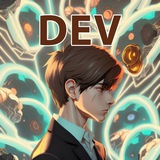tg-me.com/CalsiBotDev/98
Last Update:
2019-09-02 - @CalsiBot Update
New:
- CalsiBot now supports Group Permissions!
⚠️ This means that if you have allowed all members to Pin Messages or Change Group Info, they will now be able to perform those actions (and a few more) using bot commands - you can find the full list at the end of this post.
- Added /unban (same as /unrestrict but easier to type and remember)
Updated:
- /MyFish and /TrophyFish now work in groups even when fishing is disabled
- /dox revamp
- Fixed an error in /SetWelcome where it would never set the Welcome Message (thanks to my 🇿🇦 friends)
- Improved translations (/tr English and others now work as expected, without having to be lowercase)
- /name now always shows the name in full, without any truncation
Notes:
- With the "Pin Messages" Group Permission enabled, all members will be able to use:
/pin and /unpin (more info)
- With the "Change Group/Chat Info" Group Permission enabled, all members will be able to use:
/EnableFishing and /DisableFishing (AKA /EnableFish and /DisableFish)
/title and /chatname (AKA /cn) (more info)
/pfp (more info)
/SetWelcome and /RemoveWelcome (AKA /DeleteWelcome)
BY Calsi Bot Dev
Warning: Undefined variable $i in /var/www/tg-me/post.php on line 283
Share with your friend now:
tg-me.com/CalsiBotDev/98